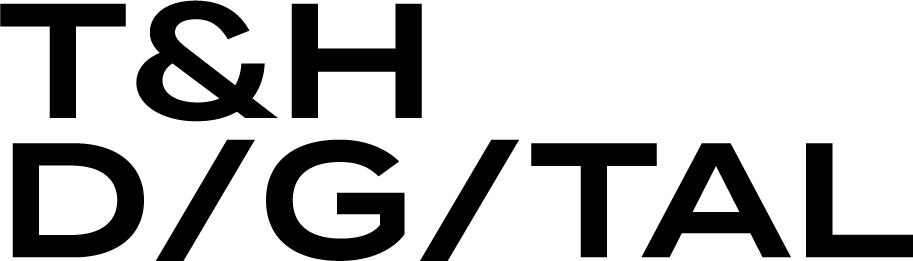The installation is done in a few steps:
- Login to your HubSpot account
- Install the app using this link
- Follow the prompts and select your HubSpot account
- Connect with your OnePage CRM account
- Select a plan (monthly or yearly).
- Enter your card details.
- When you see the confirmation message, your data will sync from One Page CRM to HubSpot!