It connects your ServiceM8 job management system with HubSpot CRM. This means contacts, jobs, and activity sync automatically, giving you one connected view of your customers without manual data entry.

Connect ServiceM8 and HubSpot. No more double entry. No more lost leads. No more wondering if your marketing actually works.
Connect ServiceM8 and HubSpot with one real-time source of truth.
Stop losing leads between systems.
Stop double entering jobs.
Stop guessing which marketing is actually making money.
Tradiate bridges the gap between ServiceM8 and HubSpot; so your entire business runs on clean, connected data.
Tradiate brings ServiceM8 and HubSpot Together in Real-Time






Built by T&H Digital
Award-winning HubSpot Platinum Solutions Partner



Automatically create jobs in ServiceM8 the moment a quote is accepted in HubSpot — complete with contacts, notes, and files. As jobs progress, ServiceM8 keeps HubSpot updated in real time, giving sales and operations a shared view of every lead, job, and dollar earned. No double entry. No silos. Just one source of truth.
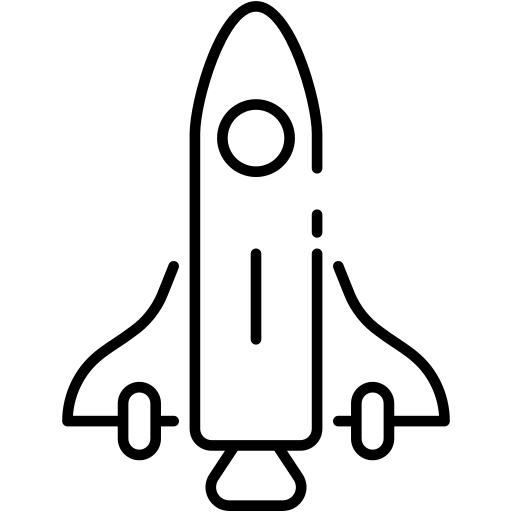
Without integration, data across ServiceM8 and HubSpot can become inconsistent. Essential details like jobs, contacts, and client data may not match across the platforms, leading to confusion and potential mistakes.
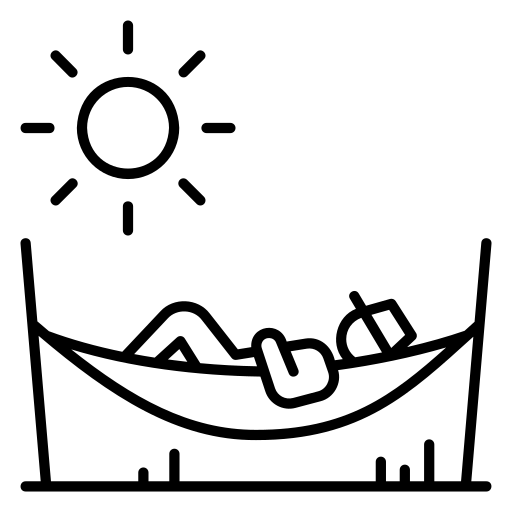
Manually transferring data from ServiceM8 to HubSpot is not only tedious but also takes up valuable time that could be better spent on more strategic tasks. Moreover, it puts your data at risk of human error during the transfer process.
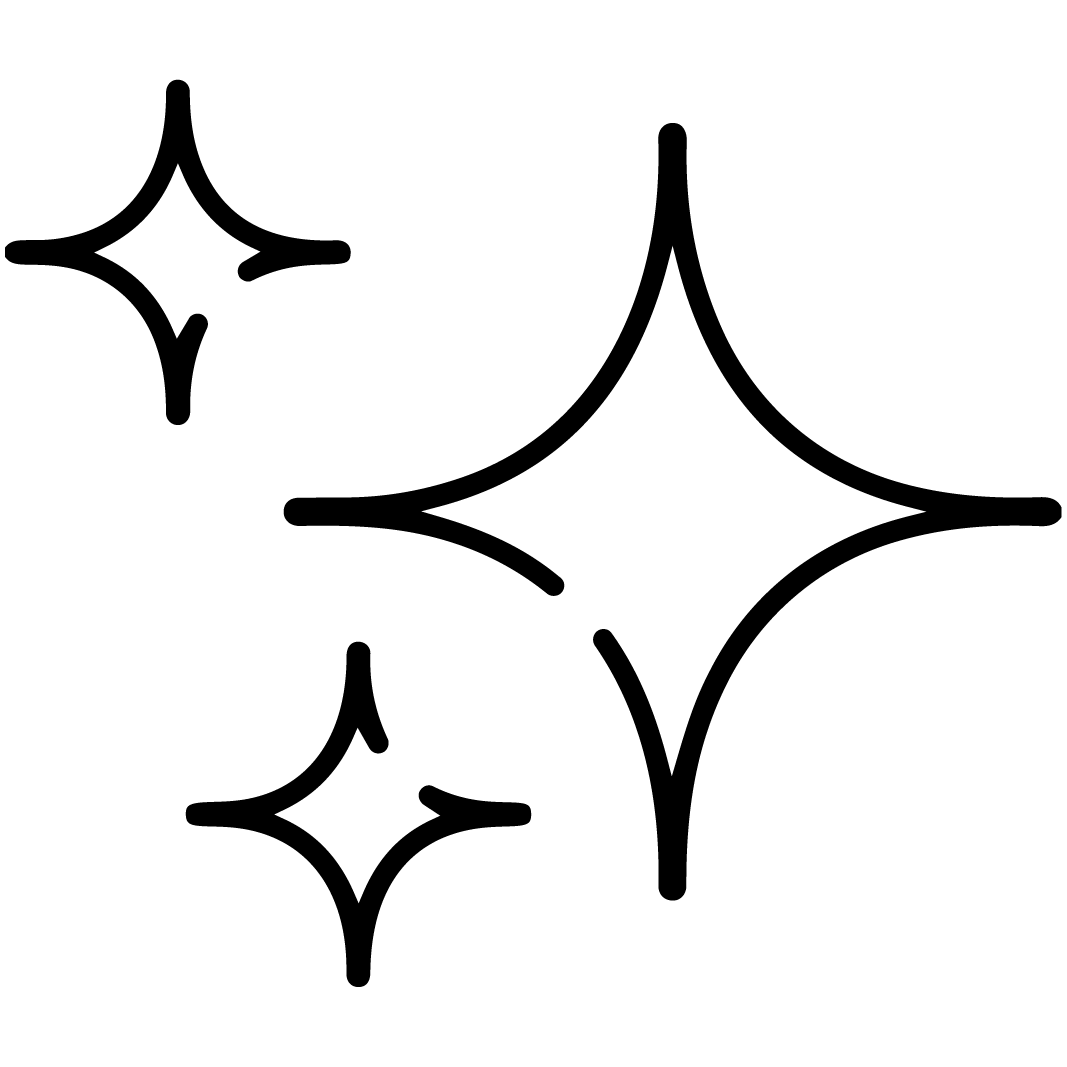
The absence of a bridge between ServiceM8 and HubSpot often means double data entry. The same job details, contact information, and other crucial data must be entered twice, creating redundant work and leaving more room for errors.
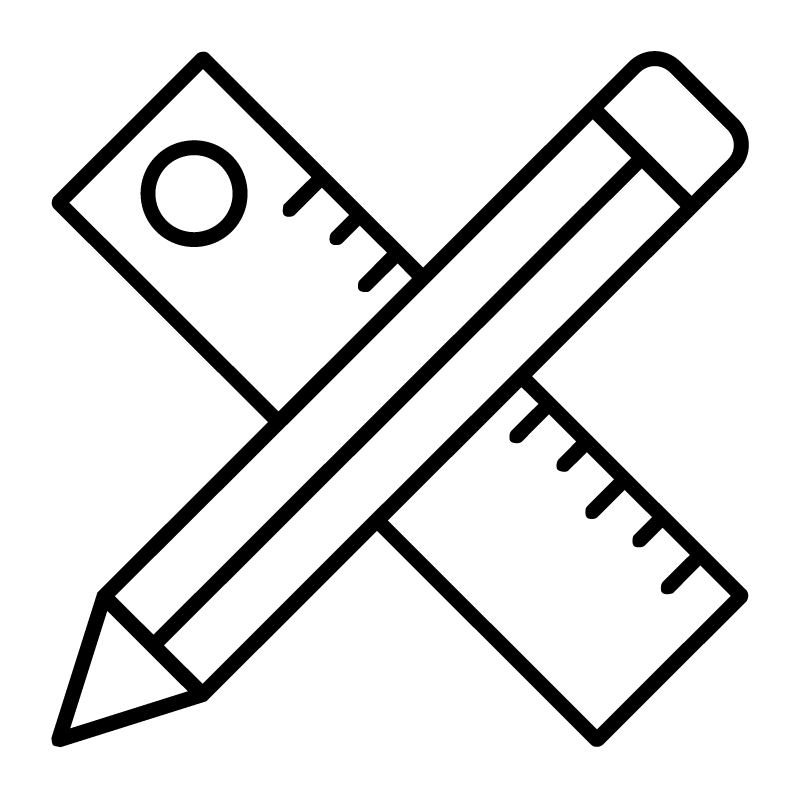
The lack of integration can result in a fragmented customer experience. When your customer data isn't synced across platforms, you risk delivering inconsistent communication and service, impacting customer satisfaction and loyalty.
We understand these challenges. That's why we created Tradiate - the solution to bridge the gap between ServiceM8 and HubSpot, offering seamless data synchronization for improved efficiency, accuracy, and business growth.
Growing trade businesses don’t struggle because of lack of work. They struggle because their systems don’t talk to each other. The office team lives in HubSpot, the field team lives in ServiceM8, marketing lives in Google Ads, the owner lives in spreadsheets, and no one has a clear picture of which leads turned into real revenue, where jobs are stuck, which campaigns are profitable and who dropped the ball. It’s not a tech issue. It’s an operational blind spot.
Without integration, data across ServiceM8 and HubSpot can become inconsistent. Essential details like jobs, contacts, and client data may not match across the platforms, leading to confusion and potential mistakes.
Manually transferring data from ServiceM8 to HubSpot is not only tedious but also takes up valuable time that could be better spent on more strategic tasks. Moreover, it puts your data at risk of human error during the transfer process.
The absence of a bridge between ServiceM8 and HubSpot often means double data entry. The same job details, contact information, and other crucial data must be entered twice, creating redundant work and leaving more room for errors.
The lack of integration can result in a fragmented customer experience. When your customer data isn't synced across platforms, you risk delivering inconsistent communication and service, impacting customer satisfaction and loyalty.
We understand these challenges. That's why we created Tradiate - the solution to bridge the gap between ServiceM8 and HubSpot, offering seamless data synchronisation for improved efficiency, accuracy, and business growth.
Seamlessly sync ServiceM8 and HubSpot — without double handling. Tradiate keeps your jobs, contacts, and customer data perfectly aligned across both platforms, eliminating manual entry and giving you a single source of truth.
Tradiate is purpose-built to remove data inconsistencies and reduce the time your team spends on manual data transfer. By automatically syncing job details, contacts, client records, and key updates between ServiceM8 and HubSpot, it ensures your systems stay accurate, aligned, and easy to manage, without ongoing admin.
Beyond simplifying day-to-day operations, Tradiate enables faster, more confident decision-making with real-time data synchronisation. Your team always has access to up-to-date customer information, allowing for clearer reporting, quicker responses, and more personalised communication. Productivity, customer experience, and overall business performance are increased.
Stop guessing which ads work. By connecting Google Ads, HubSpot, and ServiceM8, you can track a lead from the first click to the final invoice. See exactly which campaigns are putting money in your bank account—not just filling your pipeline with tyre-kickers.
We close the loop — from click to cash.
Tradiate is a purpose-built integration that connects: HubSpot (Sales & Marketing), ServiceM8 (Field Operations) and Google Ads (Marketing Spend), so your data flows automatically across departments. No manual exporting. No double entry. No spreadsheet patchwork. Just one connected system.
Your office and field teams work from synced, real-time information.Jobs, contacts, updates, statuses aligned automatically.
Track job stages, pipeline performance and invoiced revenue without chasing updates across teams.
See exactly which campaigns and keywords turn into paid invoices inside ServiceM8. No more guessing. No more “I think this campaign worked.”
Automate job and contact syncing so your team spends time quoting and closing not copying and pasting.
Using Tradiate to streamline your ServiceM8 and HubSpot integration is a
simple and straightforward process.
Firstly, you'll need to link your ServiceM8 and HubSpot accounts with Tradiate. Our secure and encrypted connection ensures your data is always safe during this process. You can do it yourself or ask us to help you.
Once your accounts are connected, you can customize your data sync preferences in Tradiate. Choose which types of data you want to sync (jobs, contacts, clients, etc.), set the frequency of synchronization, and map fields between ServiceM8 and HubSpot for seamless data alignment.
With everything set, Tradiate will automatically sync the data between ServiceM8 and HubSpot based on your settings. You can monitor the sync status anytime within the Tradiate dashboard.
Data flows back to where it started. ServiceM8 job totals sync to HubSpot, which tells Google Ads which leads were high-value. Your ads learn to find more high value installs automatically.
And voila! Your ServiceM8 and HubSpot integration is now streamlined, automatic, and efficient, thanks to Tradiate. Say goodbye to manual data entry and hello to enhanced business operations.
Most tradies are flying blind with their marketing spend.
You know you're getting leads, but which ads are actually bringing in the high-value jobs?
Tradiate Connect bridges Google Ads and ServiceM8, so you finally see what your ad spend is actually worth.
| What You See Now | What You See With Tradiate Connect |
| "I got 50 clicks on Google." | "Those 50 clicks turned into 4 ServiceM8 jobs worth $4,200." |
| "I spent $500 on ads this month." | "That $500 generated $4,200 in invoiced revenue—684% ROI." |
| "I have lots of leads in HubSpot." | "I know exactly which ads found my best customers and which ones waste money." |
| "Some campaigns feel better than others." | "Campaign A brings $5K installs. Campaign B brings $150 call-outs. I know where to spend." |
Not all jobs are created equal. A $150 call-out and a $5,000 installation both look like "conversions" to Google — but one barely covers your fuel. When real ServiceM8 revenue flows back into Google Ads, your campaigns stop chasing tyre-kickers and start finding the customers who actually move the needle.
The result? A dashboard that shows ad spend, job completions, and true ROI — all in one place. No spreadsheets. No guesswork.
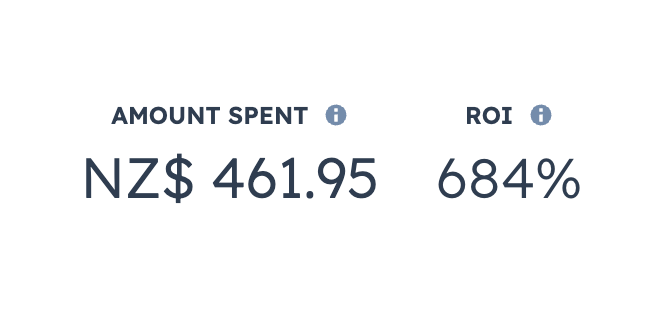
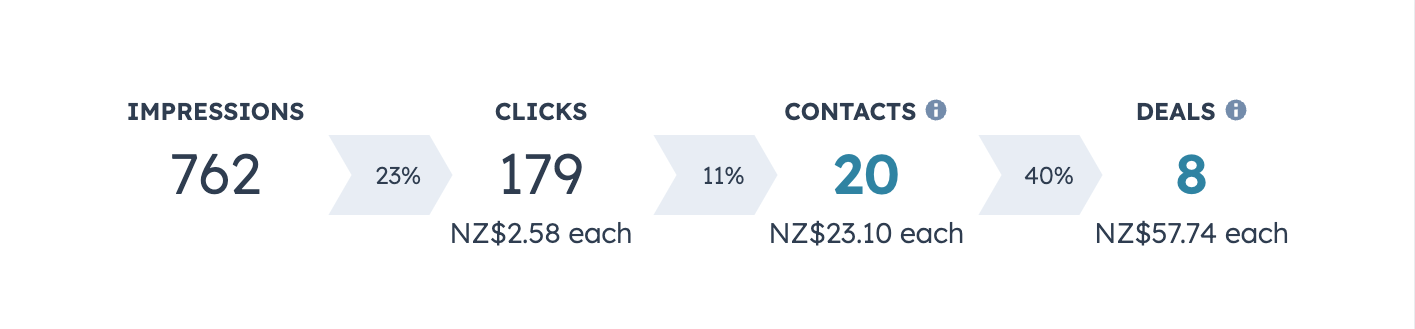
Learn how we helped Tree King in New Zealand with a deep integration between HubSpot and ServiceM8 to give them the tools to sell, deliver and measure like never before.
Stop losing evenings to admin. Tradiate syncs your leads, jobs, and follow-ups automatically, so you can quote faster, look more professional, and actually switch off at 5pm.
Get everyone working from the same data. Office, field, and managemen, no more chasing updates, no more duplicate entries. No more guessing which jobs or campaigns are actually making you money.
Use the code 'FREE' upon checkout to get a lifetime free subscription. It's that simple. Offer ends 15 November 2023.
It connects your ServiceM8 job management system with HubSpot CRM. This means contacts, jobs, and activity sync automatically, giving you one connected view of your customers without manual data entry.
The integration removes duplicate admin work, streamlines quoting and job tracking, and makes it easier to nurture leads and upsell. You’ll spend less time on admin and more time winning and delivering work.
Yes. In the app settings you can run a one-time sync so all your existing ServiceM8 data (jobs, contacts, history) is updated in HubSpot. This ensures your CRM starts with a complete and consistent customer record.
Yes. The integration supports two-way data flows. We can customise which fields move from HubSpot into ServiceM8 — such as contact details, job updates, or custom properties — to match your processes.
Yes. You can create quotes in HubSpot and push them directly into ServiceM8. Once the customer accepts, the job automatically moves forward in ServiceM8 without duplicate data entry.
Once ServiceM8 data is in HubSpot, you can build dashboards to track performance and ROI. Examples include:
This gives you both operational insights and marketing attribution in one place.
Automations depend on your HubSpot subscription:
As a HubSpot Partner, we help with full setup from customising field mappings and building workflows to creating dashboards, campaigns, and team training. Most businesses are up and running within days.
As a HubSpot Partner we can help you customise HubSpot the right way. From creating automations, dashboards or sending marketing campaigns, or even team training, feel free to ask!
When you connect all three platforms (Google Ads, HubSpot, and ServiceM8), Tradiate syncs job completion data and revenue back to HubSpot, which then informs Google Ads about which leads converted into profitable work. This helps Google Ads automatically optimize to find more high-value customers.
Yes! With our Custom plan, you can connect Google Ads to see the complete customer journey from ad click through to invoiced jobs in ServiceM8. This allows you to track true ROI and optimize your ad spend based on which campaigns generate high-value jobs, not just leads.
The Monthly and Yearly plans provide one-way sync from ServiceM8 to HubSpot. The Custom plan adds two-way integration, Google Ads reporting capabilities, and customized field mapping to match your specific business processes. Perfect for businesses that want complete marketing attribution and ROI tracking.
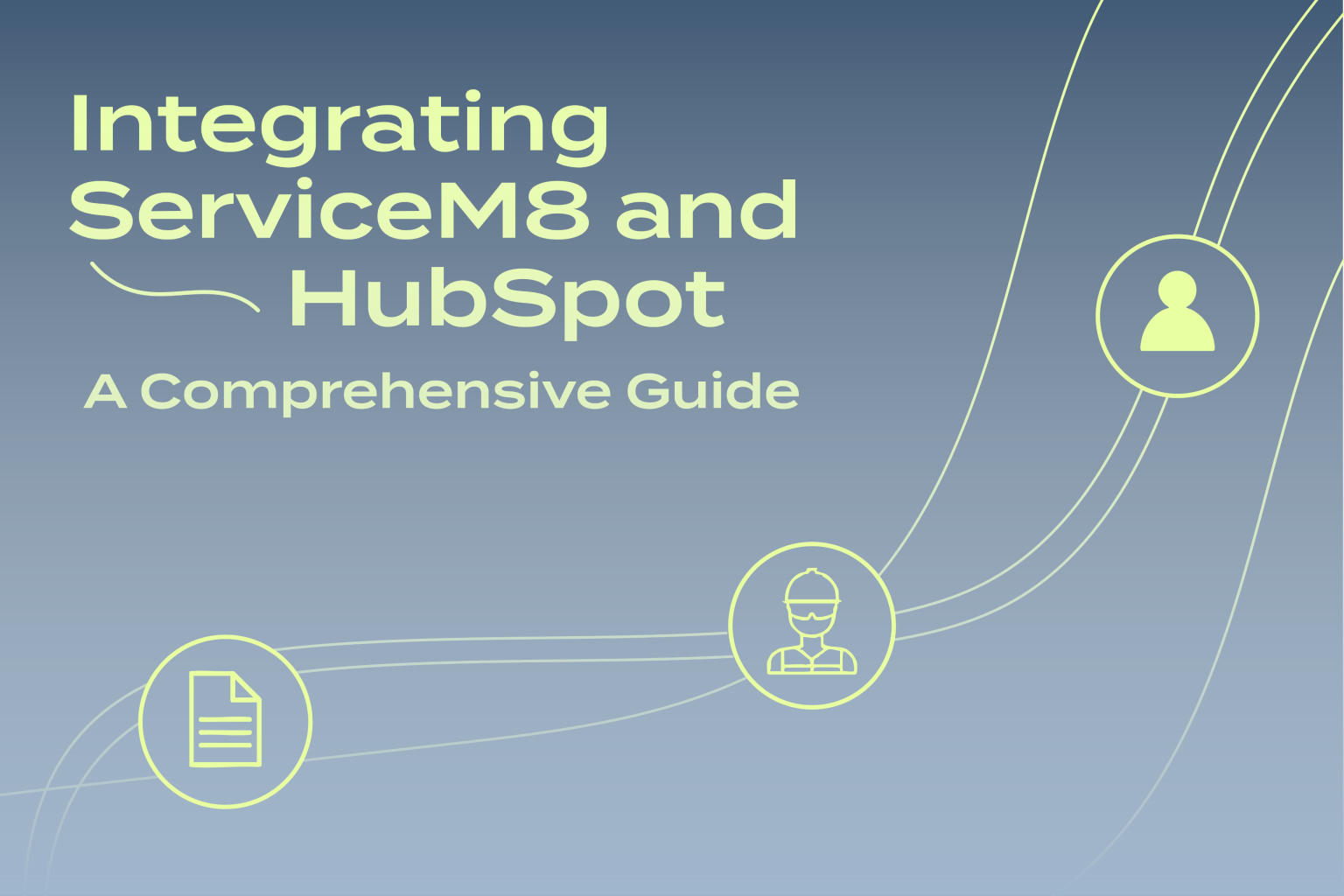
The connection goes even deeper than you think. Quotes flow into jobs automatically, job completions trigger follow-up emails, and your entire customer history lives in one place, not scattered across three tabs.