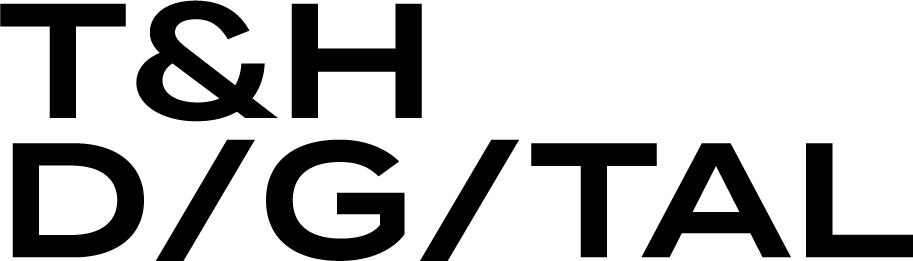No More Double Entry: Why ServiceM8 and HubSpot Are Better Together
Discover how integrating ServiceM8 and HubSpot can streamline your business operations, eliminating double data entry, reducing errors, and enhancing customer satisfaction.
You’ve just finished quoting a job in HubSpot. Now you’re in ServiceM8, manually creating that job from scratch—same contact, same address, same details.
It’s a small task, but it adds up. For trades and service-based businesses, this kind of double-handling happens dozens of times a week. And when you’re also using Xero for invoicing, it gets even harder to see the full picture of your customer, sales, and job history across platforms.
The reality is, many small businesses rely on excellent tools that don’t naturally talk to each other. While HubSpot helps manage leads and customer communication, and ServiceM8 handles quoting, scheduling, and job execution, the lack of integration leads to:
-
Repetitive admin
-
Inconsistent data
-
Limited reporting
-
Missed follow-ups
-
Slower cash flow
In this article, we’ll walk through:
-
What’s actually possible when you integrate HubSpot and ServiceM8 (and optionally, Xero)
-
The benefits beyond “less admin”
-
What you need to consider if setting this up yourself vs. using a custom integration
-
How we typically approach this setup at T&H Digital
What Happens When You Connect HubSpot and ServiceM8?
An integration between HubSpot and ServiceM8 bridges the gap between your sales and job management tools. It allows customer data, job information, and job status to flow between systems—automatically and accurately, in both directions.
Some of the practical outcomes:
-
Quotes sent in HubSpot can automatically create jobs in ServiceM8
-
ServiceM8 job status can update deal stages in HubSpot
-
Job completions can trigger follow-up emails or review requests from HubSpot
-
Contact records stay in sync, regardless of where the job or quote originated
-
Job data from ServiceM8 can be used in HubSpot dashboards for reporting
It’s not just about saving time (though it does that). It’s about:
-
Better customer experiences (fewer missed follow-ups)
-
Faster workflows (quotes and jobs flow seamlessly)
-
Smarter marketing (segment by service type, job value, region)
-
Clearer reporting (see total revenue by job type or team)
If you want to push it further, closing the loop between HubSpot and ServiceM8 can empower your business to run comprehensive customer care programmes (eg. satisfaction surveys) after each job is delivered.
What You Can Actually Do With This Integration
Connecting ServiceM8 and HubSpot opens the door to powerful automations that reduce manual work, improve communication, and provide better visibility across your entire workflow. Here are some of the key ways businesses are putting that connection to work.
-
Auto-create or update HubSpot contacts when a job is added in ServiceM8
-
Create new ServiceM8 jobs automatically when a deal is marked as “Won” in HubSpot
-
Push HubSpot quote line items directly into a job in ServiceM8
-
Trigger job checklists in ServiceM8 based on the service or product type
-
Send automated follow-ups or NPS requests after job completion
-
Open ServiceM8 directly from HubSpot (no more switching tabs)
-
View ServiceM8 job data in HubSpot dashboards for centralised reporting
These are just a few of the possibilities—what’s possible depends on your business goals and the data you care about most.
Bonus: Don’t Forget About Xero
Many businesses also use Xero for invoicing and accounting. When set up correctly, your HubSpot → ServiceM8 → Xero workflow can be seamless:
-
HubSpot sends the quote
-
ServiceM8 handles the job
-
Xero sends the invoice once the job is marked complete
This creates one connected system where quotes, job status, and payments are trackable from end to end.
Zapier vs. Tradiate: Two Ways to Set It Up
There are two main ways to get ServiceM8 and HubSpot talking to each other:
Zapier (DIY) or Tradiate, our custom integration.
Option 1: Zapier (Do-It-Yourself)
Zapier is a low-code automation tool that connects different apps. It’s a good fit for simple workflows like:
“When a new job is created in ServiceM8, add that contact to HubSpot.”
But with Zapier, you’ll need to:
-
Understand both platforms’ data structures
-
Manually map fields (name, phone, job details, etc.)
-
Build and test each ‘Zap’ (trigger + action logic)
-
Maintain it over time, especially if platforms change
-
Pay ongoing usage-based fees that can stack up quickly
It’s doable, but it can be time-consuming—and limited if your workflows are complex.
Option 2: Tradiate (Custom Integration)
Tradiate is our purpose-built integration for trades and service-based businesses who want a more robust setup without the technical legwork.
With Tradiate:
-
We do all the mapping and implementation for you
-
You can handle more complex workflows and field types
-
Your integration evolves with your business
-
You pay a flat monthly or fixed project fee—often cheaper than Zapier in the long run
-
You get support when you need it
Our Process:
-
Discovery: We learn how your business works and identify integration points
-
Mapping: We document what needs to sync and when
-
Build: We build and test the integration for your specific workflow
-
Launch: We go live and provide handover documentation
-
Support: We’re on-hand to adjust as your processes evolve
Final Thoughts
Trades and service businesses rely on speed, clarity, and good customer relationships. A disconnected toolset gets in the way of all three.
By integrating ServiceM8, HubSpot, and Xero, you unlock a system that works with you—reducing admin, improving visibility, and freeing you up to focus on what you do best.
📩 Curious if it’s right for your setup? We’re happy to have a chat about your current workflow and whether a simple integration—or something more tailored—makes sense. Drop us a line here!